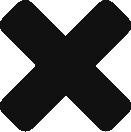【Java系列】String类的常用方法
String是Java中最常见的类。在开发中经常会用到String类相关的构造方法以及对象方法。下面进行一个简单的总结。
String对象的构造方法
直接使用字符串构造
最常用的构造方法,一般使用此构造方法。只要构造的字符串对象的内容一致,即使变量不同,其引用(地址)仍相同。
String str0 = "";
String str1 = "hello world !";
String str2 = "hello world !";
System.out.println(str0);
System.out.println(str1 == str2);
//result
//(空字符串,不显示)
//turepublic String()
构造空字符串对象。由于空字符串对象内容皆为空,因此其引用(地址)也相同。
String str1 = new String();
String str2 = new String();
System.out.println(str1 == str2);
//result
//falsepublic String(String original)
构造非空字符串对象,是一种较为常见的构造方法。即使构造的字符串对象的内容一致,不同的变量的引用(地址)不同。
String str1 = new String("hello world !");
String str2 = "hello world !";
String str3 = new String("hello world !");
System.out.println(str1 == str2);
System.out.println(str1 == str3);
//result
//false
//falsepublic String(char[] value)
使用字符数组构造字符串。
char[] value = new char[]{'a','b','c','1','2','3'};
String str = new String(value);
System.out.println(str);
//result
//abc123public String(char[] value, int offset, int count)
使用字符数组构造字符串。offset为偏移量,即开始字符的位置。
count为构造字符串的字符个数,从零开始计数,获取开始和结束位置的字符。
char[] value = new char[]{'a','b','c','1','2','3'};
String str = new String(value, 3, 2);
System.out.println(str);
//result
//12String的动态方法(对象方法)
获取字符(数组)
public char[] toCharArray()
将字符串整体转换为字符数组。
String str = new String("hello world !");
char[] value = str.toCharArray();
System.out.println(value);
System.out.println(value[0]);
//result
//hello world !
//hpublic char charAt(int index)
从字符串中获取字符。charAt方法将字符串打散后放入字符类型的数组中。
index为该数组的下标,从零开始计数。如果没有特殊情况,以下的下标都从0开始计数。
String str = new String("hello world !");
char char1 = str.charAt(4);
System.out.println(char1);
//result
//o注意:该方法常用于获取中文字符。
String str = new String("你好世界!");
char char1 = str.charAt(2);
System.out.println(char1);
//result
//世获取字节数组
public byte[] getBytes()
将已有的字符串整体转换为数组。
String str = new String("hello world !");
byte[] value = str.getBytes();
System.out.println(value[0]);
System.out.println(value[1]);
//result
//104
//101public byte[] getBytes(String charsetName) throws UnsupportedEncodingException
使用指定的字符集将此String编码为字节序列,将结果存储到新的字节数组中。
常用的字符集有(按使用频率递减):UTF-8,UTF-16,US-ASCII,ISO-8859-1。
import java.io.UnsupportedEncodingException;
public class Test {
public static void main(String []args) {
try{
String str = new String("hello world !");
byte[] value = str.getBytes("UTF-8");
System.out.println(value[0]);
System.out.println(value[1]);
} catch(UnsupportedEncodingException e){
System.out.println("Unsupported character set" + e);
}
}
}
//result
//104
//101字符串比较
public boolean equals(Object anObject)
将此String与另一个String进行比较,内容相同则结果为true,其余都为false。
String str1 = "hello world !";
System.out.println(str1.equals("hello world !"));
String str2 = "hello world !";
System.out.println(str2.equals(""));
//result
//true
//falsepublic boolean equalsIgnoreCase(String anotherString)
将此String与另一个String比较,忽略大小写。其余与equals一致。
String str1 = "hello world !";
System.out.println(str1.equalsIgnoreCase("HeLLo World !"));
//result
//truepublic int compareTo(String anotherString)
按字典顺序(从右向左)比较对应字符的大小(ASCII码顺序),如果第一个字符和参数的第一个字符不等,结束比较,返回他们之间的差值;
如果第一个字符和参数的第一个字符相等,则以第二个字符和参数的第二个字符做比较,以此类推,直至比较的字符或被比较的字符有一方结束。
如果参数字符串等于此字符串,则返回值 0;
如果此字符串小于字符串参数,则返回一个小于 0 的值;
如果此字符串大于字符串参数,则返回一个大于 0 的值。
String str1 = "hello world !";
String str2 = "hello world !";
String str3 = "hello world !!!";
System.out.println(str1.compareTo(str2));
System.out.println(str1.compareTo(str3));
System.out.println(str3.compareTo(str1));
//result
//0
//-2
//2public int compareToIgnoreCase(String str)
除比较时不区分大小写外,比较过程与compareTo一致。
String str1 = "hello world !";
String str2 = "Hello WorLD !";
String str3 = "Hello WORld !!!";
System.out.println(str1.compareToIgnoreCase(str2)); //0
System.out.println(str1.compareToIgnoreCase(str3)); //-2
System.out.println(str3.compareToIgnoreCase(str1)); //2字符串的查找
public boolean contains(CharSequence s)
当且仅当此字符串包含指定的char值序列时,才返回true,其余结返回false。
String str1 = "hello world !";
System.out.println(str1.contains("h")); //true
System.out.println(str1.contains("hello")); //true
System.out.println(str1.contains("a")); //falsepublic int indexOf(String str)
返回指定子字符串第一次出现的字符串中的索引。如果没有出现则返回-1。
String str1 = "hello world !";
System.out.println(str1.indexOf("w")); //6
System.out.println(str1.indexOf("hello")); //0
System.out.println(str1.indexOf("a")); //-1public int indexOf(String str, int fromIndex)
从指定的索引处开始,返回指定子字符串第一次出现的字符串中的索引。如果没有出现则返回-1。
注意这里返回的索引是指“原字符串的索引”,而不是“从指定的索引处开始的字符串的索引”。
String str1 = "hello world !";
System.out.println(str1.indexOf("w", 3)); //6
System.out.println(str1.indexOf("hello", 3)); //-1
System.out.println(str1.indexOf("a", 3)); //-1public int lastIndexOf(String str)
返回指定子字符串最后一次出现的字符串中的索引。如果子字符串为“”,则返回该字符串的长度。
String str = "hello world !";
System.out.println(str.lastIndexOf("o")); //7
System.out.println(str.lastIndexOf("a")); //-1
System.out.println(str.lastIndexOf("")); //13public int lastIndexOf(String str, int fromIndex)
返回指定子字符串最后一次出现的字符串中的索引,从字符串的开始寻找到指定字符串索引为止。
如果此字符串中没有这样的字符,则返回 -1。
String str = "hello world !";
System.out.println(str.lastIndexOf("o",6)); //4
System.out.println(str.lastIndexOf("a",3)); //-1
System.out.println(str.lastIndexOf("",3)); //3public boolean startsWith(String str)
测试此字符串是否以指定的前缀开头,是则返回true。
String str = "hello world !";
System.out.println(str.startsWith("hello")); //true
System.out.println(str.startsWith("world")); //falsepublic boolean startsWith(String prefix, int toffset)
测试从指定索引开始的此字符串的子字符串是否以指定的前缀开头,是则返回true。
String str = "hello world !";
System.out.println(str.startsWith("hello",2)); //false
System.out.println(str.startsWith("world",6)); //truepublic boolean endsWith(String suffix)
String str = "hello world !";
System.out.println(str.endsWith("hello")); //false
System.out.println(str.endsWith("d !")); //true字符串的替换
public String replaceAll(String regex, String replacement)
使用给定的参数 replacement 替换字符串所有匹配正则表达式 regex 的子字符串。
String str = "hello world !";
System.out.println(str.replaceAll("l","L")); //heLLo worLd !
System.out.println(str.replaceAll("world","Java")); //hello Java !public String replaceFirst(String regex, String replacement)
使用给定的参数 replacement 替换字符串中“首个”匹配的正则表达式 regex 的子字符串。
String str = "hello world !";
System.out.println(str.replaceFirst("l","L")); //heLlo world !
System.out.println(str.replaceFirst("world","Java")); //hello Java !字符串拆分
public String[] split(String regex)
根据匹配给定的正则表达式来拆分字符串。
String str = "hello world !";
String[] array = str.split("o");
for (String value : array){
System.out.print(value + ",");
}
//result
//hell, w,rld !,public String[] split(String regex, int limit)
根据匹配给定的正则表达式以及拆分后的份数来拆分字符串。
String str = "hello world !";
String[] array = str.split("o",2); //拆成两份
for (String value : array){
System.out.print(value + ",");
}
//result
//hell, world !,其他动态方法
public String concat(String str)
连接两个字符串。同常使用“+”来实现,因此此方法不常用。
String str = "hello";
System.out.println(str.concat(" world").concat(" !")); //hello world !public String intern()
返回字符串对象的规范化表示形式。
当调用 intern 方法时,如果常量池已经包含一个等于此 String 对象的字符串(该对象由 equals(Object) 方法确定),则返回池中的字符串对象的引用。否则,将此 String 对象添加到池中,并且返回此 String 对象的引用。
String str1 = "hello world !";
String str2 = new String("hello world !");
String str3 = str2.intern();
System.out.println(str1 == str2); //false
System.out.println(str1 == str3); //truepublic boolean isEmpty()
判断该字符串是否为空。为空则返回true。
String str1 = "hello";
String str2 = "";
System.out.println(str1.isEmpty()); //false
System.out.println(str2.isEmpty()); //truepublic int length()
获取该字符串长度。
String str1 = "hello";
String str2 = "";
System.out.println(str1.length()); //5
System.out.println(str2.length()); //0public String trim()
删除字符串的头尾空白符。
String str1 = " hello ";
System.out.println(str1.trim()); //hellopublic String toUpperCase()
将此 String 中的所有的小写字符都转换为大写。非小写字母则不受到影响。
String str1 = "hello world !";
System.out.println(str1.toUpperCase()); //HELLO WORLD !public String toLowerCase()
将此 String 中的所有大写字符都转换为小写。非大写英语字母则不受到影响。
String str1 = "HELLO WORLD !";
System.out.println(str1.toLowerCase()); //hello world !String的静态方法(类方法)
字符串格式化
public static String format(String format, Object… args)
String str = String.format("year:%d, month:%d, date:%d, temperature:%4.2fC, weather:%s", 2020, 05, 15, 23.03, "sunny");
System.out.println(str);
//year:2020, month:5, date:15, temperature:23.03C, weather:sunny